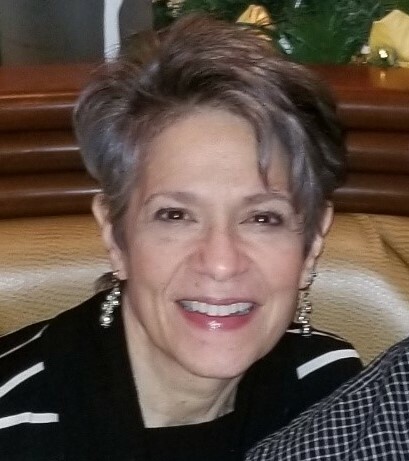When I start working with businesses as an SEO consultant, one thing that’s sure to send shivers down my spine is finding out that the company does not own their Google Properties through a single account.
There are a whole host of problems that this could raise (which I’ll
discuss below), but as their SEO consultant I’m appalled because they
have a terrible foundation on which to manage their website (and customized SEO) on a day-to-day basis.
Google Properties range from business platforms to performance measuring data tools that provide valuable information. Each one of them affects SEO in a different way, whether they’re contributing to it or reporting on it. But when you don’t have control over the platform, there’s no way that you can have the best SEO.
Below I’m going to outline a list of common mistakes to flesh out what not owning your Google Properties really looks like. Then I’ll spend some time sharing why these mistakes matter. By the end, you should be able to identify if your business is engaging in bad practices, be convinced that you need to make changes, and be equipped to take action to fix them.
List of Common Mistakes (Make Sure This Doesn’t Describe You!)
- A vendor set up your account and Google Properties, and then never gave your business the password, login info, or ownership.
- An employee, set up your business’s Google Properties through his/her personal account, and your business doesn’t have the password or login info.
- Your business’s Google Properties are set up through business accounts instead of personal accounts (good job on that part). But “accounts” is plural. You have to sign into MULTIPLE Google accounts to access all of your business’s Google Properties.
- Your business has a single account to manage all of its Google Properties (good job on that part), but the employee who set it up moved to Honolulu and never gave anyone the login credentials or ownership before he/she resigned from your business.
Why These Mistakes Matter (What’s at Stake!)
Security: In three of the examples above, your business does not have primary access to the account connected to its Google Properties. This raises two major security concerns:
- Your business could be totally locked out of managing these properties (which are a crucial part of its online presence) by the former employee, current employee on his/her personal account or a vendor.
- Even if people at your company had permissions from the original account to manage the properties, you could never get rid of the creator/’owner’ of the account (the former employee, current employee or vendor), even if that person has no intention to harm any of your Google Properties.
You Don’t Have Total Ownership of the Way Your Business is Represented Online through Google Properties: Cue mass hysteria by control freaks anywhere. And in this case, their reaction is not wrong.
Google Properties are a crucial part of communicating your brand to the world. For example, if you can't update your business’s Google My Business page with your new, hip second location (that you had to take out a massive loan for), no one will be able to come to your grand opening. It’s bad. Any lack of control is a liability to your business.
Ease/Sanity: Multiple logins/passwords. You have a life and other things to remember. Enough said.
You’ll Miss Great Information: Whether you avoid actively managing your Google Properties because it’s a pain in the drain to dig up your five logins/passwords, or whether you don’t have the appropriate permissions because your summer intern set up the Google Properties on her personal account and then went off the grid to work on an organic farm in Oregon, not having your Google Properties in order means that you’re less likely to manage your properties well.
This means that you’ll miss crucial signs of your website’s health by checking into Google Search Console. You won’t be able to run advertisements on Google using Google AdWords. And what about your site metrics on Google Analytics? OK, not good.
Good habits lead to good SEO: Managing your Google Properties on a consistent basis (think Google Search Console and Google My Business), mitigating security risks to your online properties, running AdWords campaigns, and many, many more actions through Google Properties directly affect SEO. If you’re not in the best position possible to take these actions, aspects of your SEO is likely to suffer.
How to Change Bad Habits Now and Take Control of Your Google Properties
Now if you’re convinced that you need to change some of your business’s practices, I’ve written an entire post that outlines how to set up Google Properties for your business. You can follow the step-by-step guide to make sure you’ve taken control and ownership of your business’s Google properties.
But the gist of it is that you need to set up one singular account for all your Google Properties, make sure the right people have ownership and/or have access to this (which means that only a few people have the login information and everyone else has some level of permissions), and set up the Google Properties that make sense for your business.
And then if you need help making sense of what Google properties do what, feel free to reach out for a free 30 minute conversation.