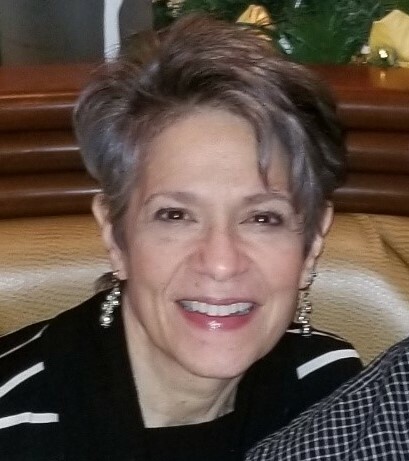Learn How to Use Google Search Console to Improve SEO
It's important to understand why every website owner should set up and use Google Search Console to monitor their site 'health' and as a fundamental SEO tool kit.
Google Search Console offers basic, as well as, advanced levels of information and data that help businesses optimize their sites for search.
This blog will help you understand what Google Search Console is, what to review and how you can integrate it into your regular routine of optimizing your SEO and some basic ways it can help you with your website property's performance and improve click-through-rate (CTR)
So what is Google Search Console?
Essentially, Google Search Console is a (free) tool provided by Google to help provide data on your website that you can use to strengthen the SEO of your website. It’s not only a must-have SEO tool kit, but essentially the main source of communication between website owners and Google.
You can view basics or drill down and review more advanced Web, Video, Image performance data by setting date ranges and adding specific filters to view high level stats for Queries, Pages, Clicks, Impressions, Average Click Thru Rate (CTR), Average Position, Devices, and more.
Queries and Click-Thru Rate
Search Console is a way to monitor how your keyword phrases are performing and then implementing strategies for improving not only keyword positioning, but the Click Thru Rate (CTR) for under-performing keywords. From there, you can go to the Pages to determine what you can better optimize to increase performance.
Keep in mind that the CTR you see on the Performance dashboard is the average - so it's important to drill down to understand the specific performance metrics of the queries and CTR.
With Google's ongoing algorithm updates, your organic CTR becomes not only more valuable, but more difficult to improve - especially because of Google's search results 'top real-estate' display is dominated with Google Ads, YouTube videos, local-3 pack, People also ask, and featured snippets. So the #1 organic listing is now pushed much further down the search results pages. The irony, however, is that by improving your organic CTR, Google views this to be a better solution for the user and could potentially reward that page with higher ranking.
How to Improve Organic Click-Thru Rate
The first thing to understand is what is considered a good organic Click Thru Rate for a keyword phrase. Generally, you want to shoot for a CTR of 10%-15%.
Next, determine which of your targeted keyword phrases are under-performing. Keyword phrases that are ranking below position #3 are considered under performers because anything below position #3 in the search results get less search traffic.
Using the filters in Search Console, you can quickly determine which of your important keyword phrases and pages are not reaching their potential and then analyze the SEO elements of those pages.
Things you can do to improve your CTR:
- Create custom, strategic, best practice SEO titles and meta descriptions.
- Review your H1 and H2 headlines to make sure they are best practice and strategically optimized.
- Strategically optimize the content on your page based on what your goals are, e.g. achieving the featured snippet or People also ask positions.
- Build authoritative content that answers the questions your visitors are asking.
- Optimize for 'long-tail' keyword phrases and semantic search terms to achieve increased organic query volume and potentially more clicks.
- Create compelling post/article titles that will urge click-through
- Add authority to your content with a smart pillar page internal linking structure.
- Use lists as a thematic structure (also called listicles). Optimized listicles can be a powerful strategy for feature snippet positioning.
- Rewrite or re-purpose older content for freshness, updated authoritative information, and smart pillar page internal linking structure.
- Use structured data to enhance your pages to strengthen, contextually and visually, how your pages appear in the search engine results pages. With the correct schema markup, it will better serve the user intent in search, thus creating another opportunity for increased organic query volume and potentially more clicks. To name just a few examples:
- Reviews
- FAQs
- Products
- Videos
- Price
- Articles
- Local Business
- Educational Organization
- Optimize your site images and embedded video pages for additional visibility and more click through from the image and videos carousels.
- Optimize for local SEO. With mobile and personalized search, optimizing for local will increase your site's visibility in local 3-pack, search and potentially increase click through.
- Regularly run a Lighthouse Report on your pages so you can optimize your site pages for:
- Site speed
- Mobile usability and load speed
- Accessibility for all visitors
- SEO elements
- Fix XML sitemap and/or crawl errors so users (and search engine crawlers) aren't landing on site pages that no longer exist. If you have hundreds or thousands of crawl errors in Search Console, this needs addressed so you are providing the best user experience and the crawlers can easily crawl your website.
Optimizing for organic search is the foundation of any website and at the end of the day, you want to make sure that you are providing your users the best information and experience by clicking through to your site. In addition, you want to make sure Google knows about all your great content, too!
Basically, using Google Search Console is as good for your website as eating an apple a day is for your health. You are using a free tool for the basic, solid, regular maintenance on your website, so that your business is at the top of its SEO game.