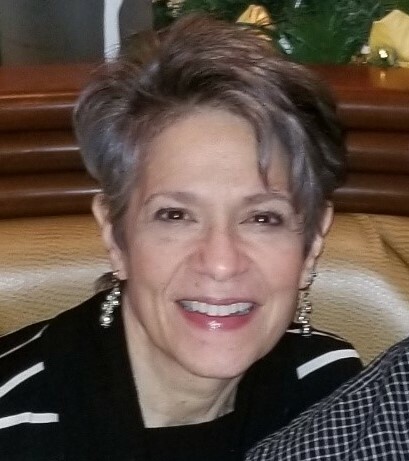With the ever-changing, always-evolving SEO space, optimization encompasses so much more… on-page optimization, social media optimization, conversion optimization, and optimization for the user experience if you want to improve site performance and keep the attention of the site visitors you worked so hard to get.
To succeed in the current SEO space, you now need to include all these areas of OPTIMIZATION in your SEO and online marketing efforts.
User time on sites is getting shorter. First impressions happen in a 20th of a second and websites must capture user’s attention – and confidence – in under 8 seconds. Users, even savvy ones, are easily overwhelmed online.
Before you can even apply the following tips in optimizing for user experience, YOU MUST FIRST KNOW YOUR USER. Invest the time testing, researching analytics, using heat maps, etc. to learn about your targeted visitor.
Targeted visitors are more apt to convert. The user experience plays a major role in whether a site visitor takes action to completion, or clicks away before competition. Here are ten things to consider for optimizing your website for the user experience.
1. What’s In It For Me? So many companies miss the mark in telling site visitors what their company does, who they are, and what their mission is. Who cares? Keep in mind that the user is on your site for ONE reason: to satisfy the question they are asking themselves: What’s In It For Me? Websites need to answer that question for the user.
2. Mobile. A responsive website is an absolute requirement these days. People are visiting your site using smartphones, tablets, and other mobile devices. To offer these users a quality experience, your site needs to scale to fit screens of all sizes and users need to be able to access the same content from any device.
3. Site Speed. With less than 8 seconds to capture a visitor’s attention, this is must. Every page needs to load quickly. A fast-loading site makes visitors more likely to explore your content. It also leaves less time for indecision in the purchasing process. Also, don’t skimp on hosting since site speed can often be remedied by a better hosting solution.
4. Clean Designs. Keep your pages clutter-free. You want to grab the visitor's attention without overloading their senses. Organize your site architecture, navigation and content sensibly so that site visitors can easily find what they are looking for.
5. Clear Call-to-Action. Make the call-to-action obvious and for the LOVE OF GOD, don’t make your users search to take their next indicated step. Position your CTA intuitively to follow their eye path. Make the CTA buttons stand-out and avoid multiple CTA’s and/or choices that could cause confusion.
6. Just Say NO to Flash Sliders. Yeah, you heard me correctly… NO to flash sliders or carousels on site pages. Nothing can lose, distract, or hypnotize a visitor more than those flash sliders everyone puts on their websites. Flash sliders or carousels distract users, push content below the fold, can affect website performance and slow load speed, and adversely affect display on mobile devices. Not to mention that statistically no one clicks on flash sliders / carousels!
7. Content Structuring. Organize and structure your content as you would your site architecture and navigation. Most users don’t read, they mostly scan. The key is to break text into consumable chunks, and give users an easy way to find the information they're seeking. Use headlines, sub-headlines, bullets, numbers, bold, etc to not only make your content copy easier to read, but to accommodate scanners.
8. Semantic Search. Optimizing for the longer search query and answering the questions of your targeted user is not only a significant SEO strategy, but a key component to UX. Focus on the needs of your target demographics, know, cater and COMMUNICATE to your core customer with your content.
9. Social Integration. If you have a robust social presence, allow easy social integration and access from your website. Invite the user on your website to share and engage socially by positioning the social buttons intuitively. Make the integration easily accessible. And when linking out to social channels, BE SURE to link to a new tab or page so user can always jump back on your website (without clicking the back button!).
10. Shopping Cart. The shopping cart is a vital part of an ecommerce website’s UX consideration. The Check Out should be seamless, efficient, and as easy as possible for task completion. Statistically proven to encourage task completion for less abandons and higher conversion rates are:
- ONE-PAGE checkouts
- NO required registration
- LIMIT navigation (& clutter)
- FEWEST required fields (prepopulate… don’t make user fill similar fields multiple times!)
- COMMUNICATE VARYING payment options
- SECURE check-out
- CALCULATE shipping cost capability
- NO SURPRISES at checkout
In summary, optimizing for the user experience is a very important part of any successful marketing and conversion process. Consider your own experience navigating websites, and try to put yourself in the shoes of your site visitors. While there are many ways to arrive at the end goal, the key is to aim for clarity, responsiveness, and task completion wherever possible.
What you are doing to optimize for user experience?